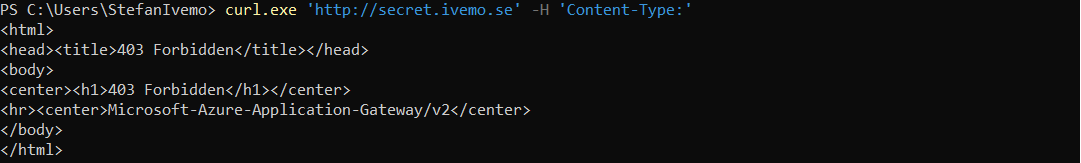Bypassing custom rules using the RequestHeaders match variable in WAF v2
I had a case the other day where a custom rule in a Web Application Firewall v2 policy attached to an Application Gateway behaved kind of funky. The rule was setup to deny traffic if a specific request header in the HTTP request was not present. At first everything looked good but after a while I still noticed that some unwanted traffic was hitting my backend service. After some testing and investigation, I came up with the following. Thanks @SimonWahlin for the support!
The custom rule gotcha!
If you are new to custom rules for Web Application Firewall v2, read this article on docs.microsoft.com, it will give you a good introduction on how they work.
Let’s say we have a web application protected by an Application Gateway with WAF v2 enabled. The web application has one job, process a web request and send a response. The request header for a valid request contains the header Content-Type: application/secret-request. To only allow valid traffic to my backend I want to create a custom rule that denies all traffic without this specific header in the request. It should work with a single block rule denying all traffic that does not contain the Content-Type: application/secret-request header, at least that’s my impression after reading the documentation and the custom rule examples, but lets try it out.
In order to test this I have setup an Application Gateway with the WAF v2 SKU, created a WAF policy and attached it to the App GW, configured the App GW to publish a Web Application running on an App Service over port 80 on the DNS name secret.ivemo.se.

Lets create a custom rule with the following settings:
- Name - DenyNonSecretRequests
- Priority - 10
- Rule type - MatchRule
- Match variable - RequestHeaders
- Selector - Content-Type
- Operator - Equal
- Negate condition - Is not
- Transform - Lowercase
- Match values - application/secret-request
- Action - Block
Below is how the rule is created using PowerShell:
$variableParams = @{
VariableName = 'RequestHeaders'
Selector = 'Content-Type'
}
$variable = New-AzApplicationGatewayFirewallMatchVariable @variableParams
$conditionParams = @{
MatchVariable = $variable
Operator = 'Equal'
MatchValue = 'application/secret-request'
Transform = 'Lowercase'
NegationCondition = $true
}
$condition = New-AzApplicationGatewayFirewallCondition @conditionParams
$rule = @{
Name = 'DenyNonSecretRequests'
Priority = 10
RuleType = 'MatchRule'
MatchCondition = $condition
Action = 'Block'
}
New-AzApplicationGatewayFirewallCustomRule @ruleWith the rule in-place lets perform some tests to see it in action.
Sending a request with the header Content-Type: application/secret-request to my web services looks good traffic is allowed.
Now let’s test again by sending the header Content-Type: application/public-request, all looks good again and the traffic is blocked by the WAF!
Awesome! The rule seems to work as planned, traffic without the correct request header Content-Type: application/secret-request is not allowed through the WAF. But here is where it all gets a little bit funky! It might be that I have misunderstood how it’s supposed to work, or it might be a bug in the rule processing.
Lets send one more request to my web service, this time I will send the request with no Content-Type: header at all.
Oops! My custom rule has been bypassed. I have tried this with other request headers as well like User-Agent with the exact same result. If the header is not present at all the traffic will go through the WAF even though we have a rule to block traffic that does not meet our rule criteria!
The workaround
In order to reach my goal, I had to change my approach a bit. Once a custom rule in a WAF is matched, the corresponding action defined in the rule is applied to the request. Once such a match is processed, rules with lower priorities are not processed further. This logic means that if I create one allow rule with a high priority to allow traffic with the request header Content-Type: application/secret-request and one block rule that in some way is catching all other traffic with a lower priority it should work better.
Here are the new rules I created:
$variable1Params = @{
VariableName = 'RequestHeaders'
Selector = 'Content-Type'
}
$variable1 = New-AzApplicationGatewayFirewallMatchVariable @variable1Params
$variable2Params = @{
VariableName = 'RemoteAddr'
}
$variable2 = New-AzApplicationGatewayFirewallMatchVariable @variable2Params
$condition1Params = @{
MatchVariable = $variable1
Operator = 'Equal'
MatchValue = "application/secret-request"
Transform = 'Lowercase'
NegationCondition = $false
}
$condition1 = New-AzApplicationGatewayFirewallCondition @condition1Params
$condition2Params = @{
MatchVariable = $variable2
Operator = 'IPMatch'
MatchValue = "127.0.0.1"
NegationCondition = $true
}
$condition2 = New-AzApplicationGatewayFirewallCondition @condition2Params
$rule1Params = @{
Name = 'AllowSecretRequests'
Priority = 10
RuleType = 'MatchRule'
MatchCondition = $condition1
Action = 'Allow'
}
New-AzApplicationGatewayFirewallCustomRule @rule1Params
$rule2Params = @{
Name = 'DenyAllTraffic'
Priority = 20
RuleType = 'MatchRule'
MatchCondition = $condition2
Action = 'Block'
}
New-AzApplicationGatewayFirewallCustomRule @rule2Params The best way I could come up with to block all other traffic was to create a deny rule for traffic that is not originating from IP address 127.0.0.1. In an externally facing Application Gateway the source IP will never be 127.0.0.1 which makes it a valid way to deny traffic in my opinion.
Let’s test again by sending a request with no Content-Type: header again.
This time the traffic is being blocked by the WAF! And my valid traffic is still allowed as well.
Summary
That’s it! In my world my first approach should have been enough to control the inbound traffic. No header should be treated the same ways as a non matching header. Anyway I was able to create a workaround, hope it will help you someday!